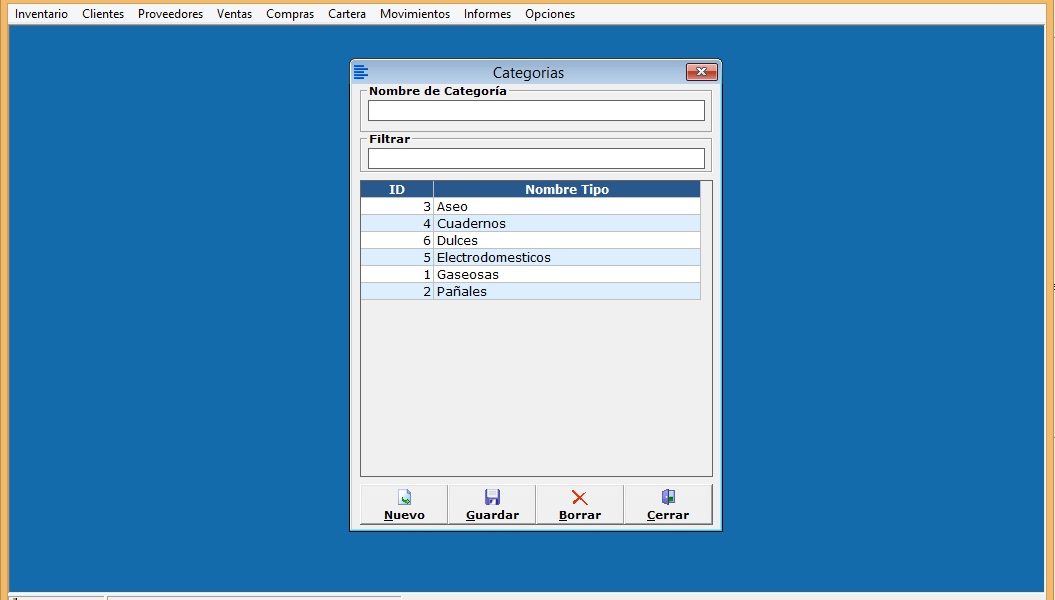En esta lección vamos a crear el Formulario de Categorías para productos.
En este vídeo basado en el diseño de la base de datos creamos las tablas del modulo de inventario las cuales son:
- Productos
- Categorías
- Proveedores
Creamos el formulario de Categorías y lo que hacemos es usar las sub procedimientos que usamos en el formulario de Tipos de Usuario ambos formularios son muy parecidos y se uso casi todo el código.
Primer Sub procedimiento GuardarCategoria
Sub GuardarCategoria()
If txtNombrecategoria = "" Then
MsgBox "Debe llenar el nombre de la Categoria", vbExclamation, "Error"
Exit Sub
End If
If IdTipoCategoria = 0 Then
IdTipoCategoria = UltimoIdTabla("tblCategorias", "IdCategoria")
Sql = "Insert Into tblCategorias (IdCategoria, NombreCategoria) Values (" & IdTipoCategoria & ",'" & txtNombrecategoria & "') "
Else
Sql = "Update tblCategorias SET NombreCategoria = '" & txtNombrecategoria & "' Where IdCategoria = " & IdTipoCategoria
End If
ConexionADO.Execute Sql
Call LlenarGridCategorias
End Sub
Segundo Sub Procedimiento Editar
Sub EditarCategoria()
If msGrid.Row > 0 Then
IdTipoCategoria = msGrid.TextMatrix(msGrid.Row, 1)
txtNombrecategoria = msGrid.TextMatrix(msGrid.Row, 2)
End If
End Sub
Tercer Sub Procedimiento LlenarGridCategorias
Sub LlenarGridCategorias()
Dim Sql As String
Dim Columnas As Integer
Columnas = 2
Sql = "Select IdCategoria, NombreCategoria From tblCategorias Where NombreCategoria Like '" & txtFiltrar & "%' Order By NombreCategoria ASC "
Call LlenarGrid(msGrid, Sql, Columnas)
msGrid.ColWidth(0) = 0
msGrid.ColWidth(1) = 1100
msGrid.ColWidth(2) = 4000
' msGrid.ColWidth(3) = 1200
msGrid.TextMatrix(0, 1) = "ID"
msGrid.TextMatrix(0, 2) = "Nombre Tipo"
' msGrid.TextMatrix(0, 3) = "No. Productos"
End Sub
Cuarto Sub procedimiento Borrar Categoria
Sub BorrarCategoria()
Dim TempRecorset As New ADODB.Recordset
Dim IdCategoria
Dim NombreCate
If msGrid.Row > 0 Then
IdCategoria = msGrid.TextMatrix(msGrid.Row, 1)
NombreCate = msGrid.TextMatrix(msGrid.Row, 2)
'Se consulta si tiene articulos vinculados
' Sql = "Select IdCategoria From tblCategorias Where IdCategoria = " & IdCategoria
' Set TempRecorset = ConexionADO.Execute(Sql)
' If TempRecorset.RecordCount > 0 Then
' MsgBox "El Tipo de usuario ya esta en uso por algun usuario no se puede eliminar", vbExclamation, "Error"
' Exit Sub
' End If
Res = MsgBox("¿Esta seguro de borrar la Categoría: " & NombreCate & "?", vbYesNo, "Borrar")
If Res = vbYes Then
Sql = "Delete from tblCategorias Where IdCategoria = " & IdCategoria
ConexionADO.Execute Sql
Call LlenarGridCategorias
End If
End If
End Sub
Por ultimo al escribir en el textbox de filtrar al dar Enter debe arrojar el resultado:
Private Sub txtFiltrar_KeyUp(KeyCode As Integer, Shift As Integer)
If KeyCode = 13 Then
Call LlenarGridCategorias
End If
End Sub
Siguiente Lección Parte 17 – Creación de la Ventana Proveedores y Producto
Total Page Visits: 5017 - Today Page Visits: 4